Digital mystery shopper
One of the key elements in our personalization boot camps is guiding you in taking on the role of “digital mystery shopper” by having you walk in the digital footprints of your customers. We do this in order to document various experiences, based on different tasks like these:
I’m this type of customer with this need—what are my options? (top of funnel)
I’m this type of customer, I need service/product X—what are your capabilities? (middle of funnel)
I’m this type of customer, I’m close to choosing between a few products—tell me again, why are you the best choice, what are your proof points? (bottom of funnel)
We adapt similar scenarios to the various industries our customers are part of: B2B, retail, finance, etc.
The purpose is to take the conversation from the inside-out and tech-related “we need personalization” to showcasing the current digital customer experiences, and then, for each experience, to discussing questions like these:
- What was the intent and task of the visitor?
- How did we, as a business, engage the visitor?
- What could we do better to provide an enhanced customer experience?
Often this is an eye-opener, because it highlights tasks/experiences and current experience gaps. This is a great way to start the discussion on how to turn experience gaps into better experiences by using personalization.
It points out the genuine urgency of getting started with personalization, since personalization is key to connecting with the intent of your customers and providing them with a relevant experience.
How to be the digital mystery shopper
When walking in the digital steps of your customers, it’s important to be data-led by using existing digital analytics, insights for external and internal searches, paths, conversions etc.. This way, the scenarios you are documenting are qualified, and turning experience gaps into relevant experiences is backed by data, which helps you prioritize where to start. You’re able to start focusing on areas that will have an impact and won’t be suboptimized for a few visitors each month.
It’s easy to do this. Below is an example of my taking on the role of digital mystery shopper. In this case, I’m in the market for an iMac Pro, with a focus on performance. Let’s take a look at the current experience at Apple.com:
1. Starting from search
I’m interested in an iMac Pro, and I need it for high-performance work. So I search for “imac pro performance.” This search highlights two things: one, I’m interested in iMac Pro and, two, performance might be important for me.
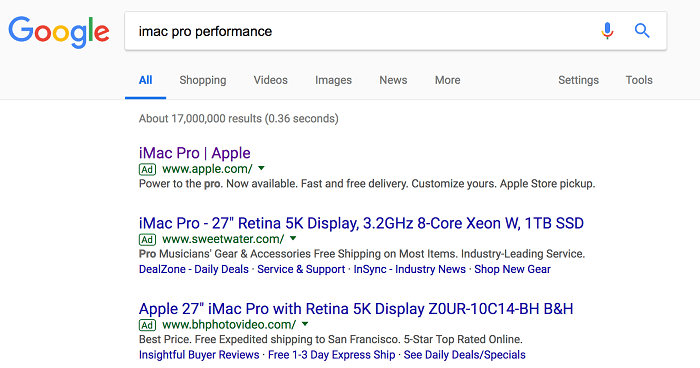
2. iMac Pro landing page
Clicking from the PPC AdWord campaign, I land on the page below about the iMac Pro. This would be a great place to test and make more specific (for example, should there be more focus on performance here, since that’s part of my intent?).
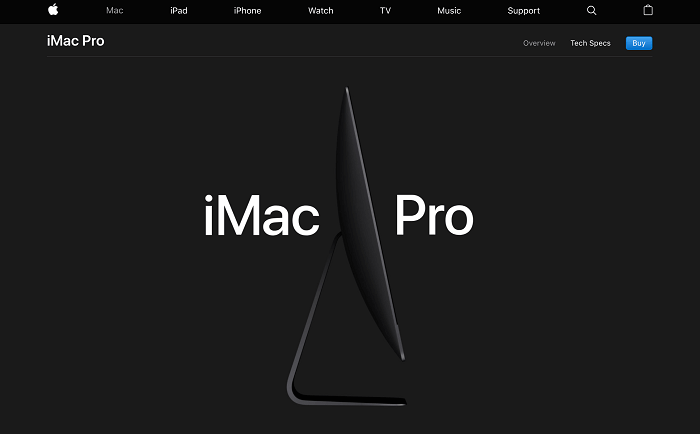
3. iMac Pro tech specs
Since I’m interested in performance, I click on the “Tech Specs,” where I get a highlight of all the wonders of this computer. Next step, buy it:
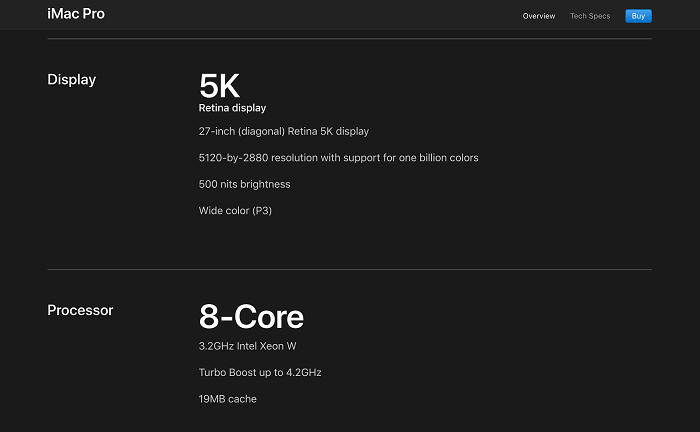
4. iMac Pro buy
After clicking on “Buy,” I select to customize the iMac Pro, choosing all the high-end features. I might need a couple of accessories, so I click to the home page.
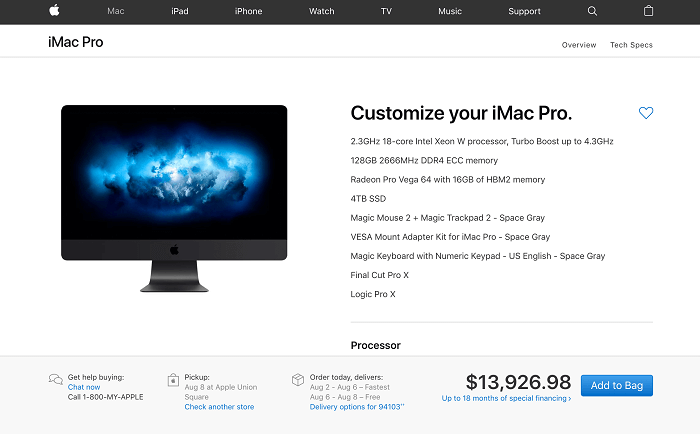
5. Home page
That’s weird—they’re showing me the same static home page as they show all the other visitors, regardless of my intent and the fact that I just customized an iMac Pro for almost $14K. Could be a great place to show relevant products and bundles, as well as a link back to the configuration I just selected. Anyway, I click on “Mac.”

6. Mac page
Well, they clearly forgot I was here looking for the iMac Pro, since they’re defaulting to show me a MacBook. I quickly select iMac Pro from the navigation bar.
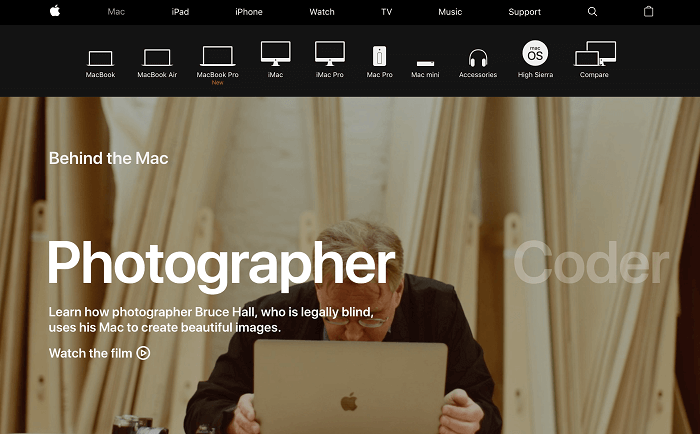
7. iMac Pro page
I can skip this one and go straight to the “Buy” page.
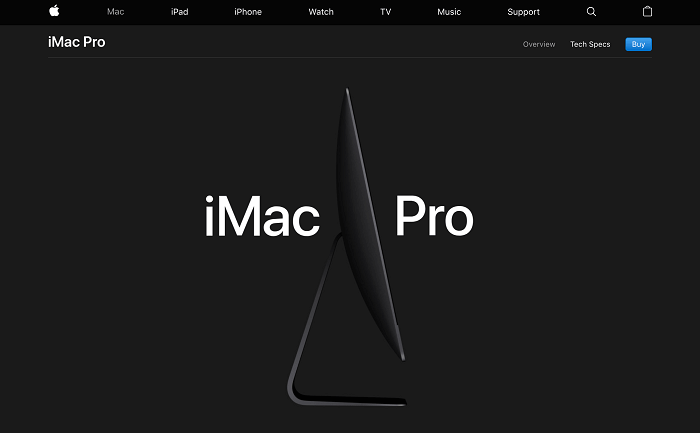
8. iMac Pro buy
Oh, no—my whole configuration is gone! I’ll come back later, I need to pick up the kids.
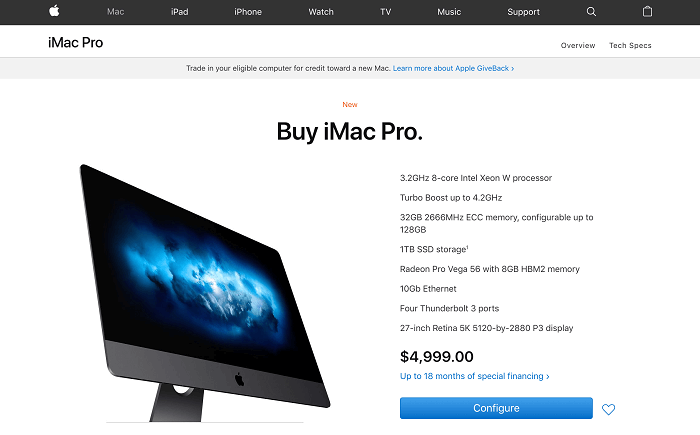
What does this tell us?
Looking at the steps above, there are a number of opportunities to engage the visitor based on their in-the-moment intent, e.g.:
- Test landing page for different messages, based on the intent of the visitor (in this case stronger focus on performance).
- Use customization of the iMac Pro to classify the visitor (e.g., high lead value, interested in high-end models) and use this for relevant messages on impact pages.
- Personalize home page to show relevant products and content based on the behavior and intent of the visitor (make it simple to act and buy).
- Remember customization and provide easy click to buy.
Expanding on this a little, there are further improvements to consider:
- Relevant retargeting in other channels (e.g., email, social)
- Personalization on repeat visits (e.g., highlight the configuration and make it easy to buy)
Bottom line: nicely and crisply designed site and pages aren’t connecting with the intent of the potential customer to make it the great experience that it should be. Dealing with Apple, people have high expectations, since they’re known for great quality. It would be easy to extend this performance to great-quality relevant experiences as well, which would positively impact their revenue and better satisfy their customers.
The above was one test case, using multiple examples, that shows how analyzing your customers’ experience of your digital channels is great for bringing attention to the need for personalization. Once you see the need for improvement, you can start mapping the customer journey for select key audiences (using data). Then, according to their tasks, you can implement the best possible responses, helping them to complete their tasks with relevant personalized experiences.
We’re happy to help you get started on this journey and to provide the tools you need to launch relevant personalization. You can read more about our personalization boot camp here.
